Run Command
Accessing
the application file, software, Control Panel or other system elements in Microsoft
Windows by using Run Utility is called Run Command. Most of the application in
windows are given the shortcut name to access it from the Run command. There
are other long methods to access these application in windows. But using the
Run command is the fastest way to jump to that application immediately. This is
easy and time saving method to use the shortcut commands.
How to Use this commands?
1. Click on Start and Click on Run
2. OR Press WinKey+R
3. Type any of these commands and click
on OK Button Or Press Enter.
Does this commands works on all version of Windows?
Most
of these command works well on Windows 7, some of the commands works only on
Windows XP, Some commands works on most of the Operating system of Microsoft
Windows. Try to check this out, it's a great tutorial for the users that are
searching for the faster ways to operate the computer.
Windows Application Name
|
Run Command
|
Windows Version
|
winver
|
Windows System Security Tool
|
syskey
|
Windows Firewall
|
firewall.cpl
|
Add/Remove Programs
|
appwiz.cpl
|
Administrative Tools
|
control admintools
|
Automatic Updates
|
wuaucpl.cpl
|
Bluetooth Transfer Wizard
|
fsquirt
|
Calculator
|
calc
|
Certificate Manager
|
certmgr.msc
|
Character Map
|
charmap
|
Check Disk Utility
|
chkdsk
|
Clipboard Viewer
|
clipbrd
|
Command Prompt
|
cmd
|
Component Services
|
dcomcnfg
|
Computer Management
|
compmgmt.msc
|
Control Panel
|
control
|
Date
and Time Properties
|
timedate.cpl
|
DDE
Shares
|
ddeshare
|
Device Manager
|
devmgmt.msc
|
Direct X Troubleshooter
|
dxdiag
|
Disk
Cleanup Utility
|
cleanmgr
|
Disk
Defragment
|
dfrg.msc
|
Disk
Management
|
diskmgmt.msc
|
Disk
Partition Manager
|
diskpart
|
Display Properties
|
control desktop
|
Display Properties
|
desk.cpl
|
Dr
Watson System Troubleshooting Utility
|
drwtsn32
|
Driver Verifier Utility
|
verifier
|
Event Viewer
|
eventvwr.msc
|
Files and Settings Transfer Tool
|
migwiz
|
File
Signature Verification Tool
|
sigverif
|
Find
Fast
|
findfast.cpl
|
Firefox
|
firefox
|
Folders Properties
|
control folders
|
Fonts
|
control
fonts
|
Fonts Folder
|
fonts
|
Free
Cell Card Game
|
freecell
|
Game
Controllers
|
joy.cpl
|
Group Policy Editor (for XP professional)
|
gpedit.msc
|
Hearts Card Game
|
mshearts
|
Help
and Support
|
helpctr
|
HyperTerminal
|
hypertrm
|
Iexpress Wizard
|
iexpress
|
Indexing Service
|
ciadv.msc
|
Internet Connection Wizard
|
icwconn1
|
Internet Explorer
|
iexplore
|
Internet Properties
|
inetcpl.cpl
|
Keyboard Properties
|
control keyboard
|
Local Security Settings
|
secpol.msc
|
Local Users and Groups
|
lusrmgr.msc
|
Logs
You Out Of Windows
|
logoff
|
Malicious Software Removal Tool
|
mrt
|
Microsoft Chat
|
winchat
|
Microsoft Movie Maker
|
moviemk
|
Microsoft Paint
|
mspaint
|
Microsoft Synchronization Tool
|
mobsync
|
Minesweeper Game
|
winmine
|
Mouse Properties
|
control mouse
|
Mouse Properties
|
main.cpl
|
Net
meeting
|
conf
|
Network Connections
|
control netconnections
|
Network Connections
|
ncpa.cpl
|
Network Setup Wizard
|
netsetup.cpl
|
Notepad
|
notepad
|
Object Packager
|
packager
|
ODBC
Data Source Administrator
|
odbccp32.cpl
|
On
Screen Keyboard
|
osk
|
Paint
|
pbrush
|
Password Properties
|
password.cpl
|
Performance Monitor
|
perfmon.msc
|
Performance Monitor
|
perfmon
|
Phone and Modem Options
|
telephon.cpl
|
Phone Dialer
|
dialer
|
Pinball Game
|
pinball
|
Power Configuration
|
powercfg.cpl
|
Printers and Faxes
|
control
printers
|
Printers Folder
|
printers
|
Regional Settings
|
intl.cpl
|
Registry Editor
|
regedit
|
Registry Editor
|
regedit32
|
Remote Access Phonebook
|
rasphone
|
Remote Desktop
|
mstsc
|
Removable Storage
|
ntmsmgr.msc
|
Removable Storage Operator Requests
|
ntmsoprq.msc
|
Resultant Set of Policy (for XP
professional)
|
rsop.msc
|
Scanners and Cameras
|
sticpl.cpl
|
Scheduled Tasks
|
control schedtasks
|
Security Center
|
wscui.cpl
|
Services
|
services.msc
|
Shared Folders
|
fsmgmt.msc
|
Shuts Down Windows
|
shutdown
|
Sounds and Audio
|
mmsys.cpl
|
Spider Solitaire Card Game
|
spider
|
SQL
Client Configuration
|
cliconfg
|
System Configuration Editor
|
sysedit
|
System Configuration Utility
|
msconfig
|
System Information
|
msinfo32
|
System Properties
|
sysdm.cpl
|
Windows Explorer
|
explorer
|


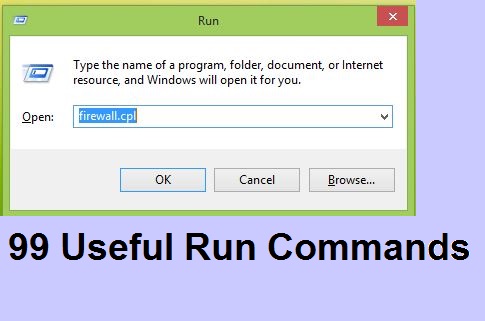




No comments:
Post a Comment